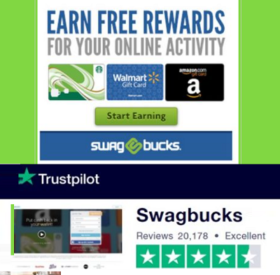How to Use Google Search to Find Contests You Really WANT to Enter
7 Tips for Using Google Search and Finding Prizes you actually want to win

When did you last use the Google Search function
to find new contests to add to your daily list of giveaways?
Table of contents
You may have used the Google search function in the past to find cool stuff to win, only to be disappointed if the prizes didn’t match your expectations, the contests had expired, or you were not even eligible to enter.
If this is you, you are not alone. We have all had this experience and since I have been asked this same question in our group before, I thought it would be helpful to share some quick tips on how to improve your results when using Google search.
1. Narrow Down with Specific Keywords
Just entering “win prizes” or “contests to enter” will give you thousands of unnecessary results, which you will sift through until you give up and abandon your search. Instead, target exactly what you’re looking for, use a specific keyword, and enter the prize you actually want to win. For example, use something like “win cash prizes” or ” cash contests.”
With this tip, you have already weeded out everything else, from socks to toasters, unless that’s a prize you’d also love to win.
2. Include Relevant Details
Sometimes, you have to get really specific if you are looking to win that one special item. “Electronic contests” makes for a great keyword, but if all you are looking for is a new TV or that specific laptop, it makes more sense to include a term like “win a Samsung TV“, “Samsung TV giveaways” or
If you were looking to win a specific laptop, you might even enter all the details like “win an ASUS ROG Gaming Laptop. If you are lucky, an exact match may come up and if it does not, you can always resort to refining your search into a term like “win a gaming laptop.“
3. Add Your Location
One might expect that when inputting a search query on Google.ca, the results would predominantly feature contests applicable to Canada.
However, that is often incorrect. Although search results certainly have improved, it is not always obvious that some contests are for the US only. I have noticed that when I put terms like “win cash sweepstakes” into my browser, it is quite likely that these cash prizes, according to their rules, are only available to US residents.
To avoid this pitfall, I typically incorporate a location into my search. Add “Canada” to your filter, and your results will narrow considerably.
4. Add a Group or Target Audience
If you are a student, senior parent, etc., you will often find contests specifically for your demographic.
Universities, Banks, and other financial institutions, for example, may give away cash prizes to pay off student loans or fund education expenses.
Use terms like “contests open to students,” “win student loan,” “cash giveaways for students,” etc, and you may find a number of great cash giveaways for your group.
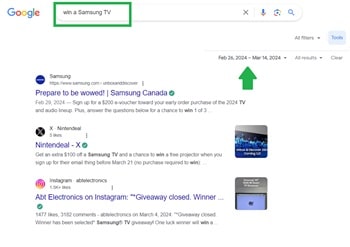
5. Specify a Time Period
The best search results are worthless if the contests displayed have already expired. This is very common, as promotional periods are typically brief. Some contests may only accept entries for a couple of months, while others have even shorter giveaway durations.
There is no point in reading through the rules only to find out that the prize was given away a year ago.
To ensure that your intended giveaways are still open and running, you should add a time period to your browser search.
You may want to add contests added in the “past week” or “past month.” You also have the option to put in a custom range of your choice.
Let’s say you pick by exact dates for giveaways added in the last 7 to 10 days.
6. Refine Your Query
If you don’t uncover what you seek in the initial search results, consider refining your search query by experimenting with alternate keywords or tweaking your search criteria.
7. Check Contest Categories
If you have specific skills, you may want to narrow your search by adding a skill to the mix. Do you love to bake, cook dishes everyone is raving about? or take stunning photographs?
Then add keywords like “baking contests“, ” cook to win“, or “photo contests” to your query.
These promotions, like the Taste Of Home Recipe contest, often offer fantastic prizes, such as culinary getaways, cash, and even kitchen makeovers.
Even if that is not the prize you were looking for originally, you may now have discovered a sweepstake that is certainly worth your time.
Wherever your Google Search leads you, we hope you’ll find exciting contests and amazing prizes in the future!
Share a thought below and let us know how you have been using Google Search for giveaways!
You may also enjoy our post How To Find More Giveaways on Instagram and Facebook
How RoboForm Can Help You Win Contests: A Comprehensive Guide and more